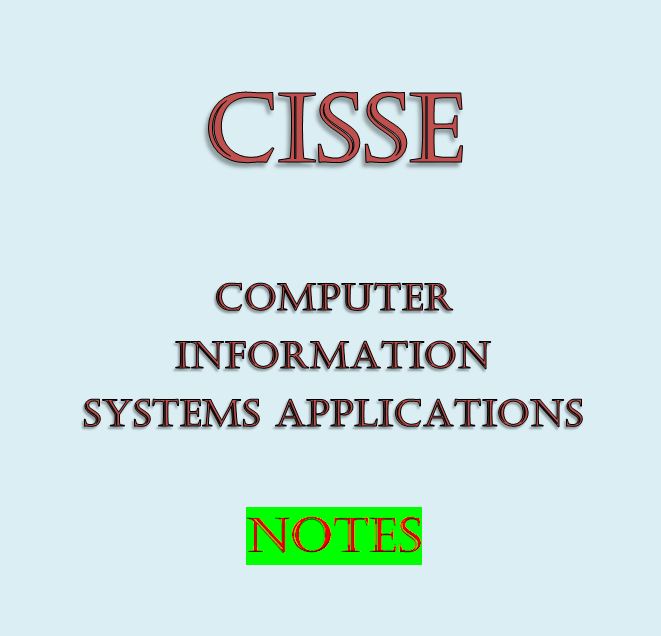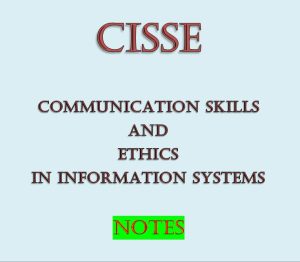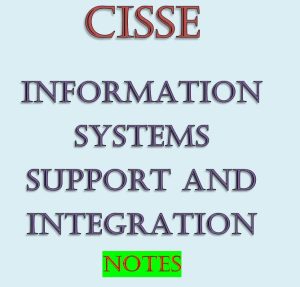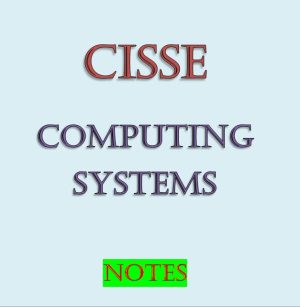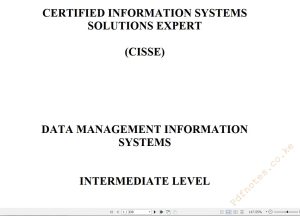Original price was: KSh800.KSh699Current price is: KSh699.
KASNEB CISSE FOUNDATION LEVEL NOTES
REVISED NEW SYLLABUS NOTES
Note: Study Notes come with FREE Past Papers (Year 2022 to December 2024)
Topics Covered:
Topic 1: Basic Computer Operations
Topic 2: Word Processing Software
Topic 3: Spreadsheet Software
Topic 4: Database Software
Topic 5: Presentation Software
Topic 6: Using a Desktop Publishing Software
Topic 7: Using the Internet
Description
COMPUTING INFORMATION SYSTEMS APPLICATIONS
UNIT DESCRIPTION
This paper is intended to equip the candidate with the knowledge, skills and attitude that will enable him/her to competently use common computer system applications.
LEARNING OUTCOMES
A candidate who passes this paper should be able to:
• Use a word processor to prepare documents and for online collaboration in preparation of common documents
• Use a Device Operating System for file management
• Competently choose and use free web-based application software such as Google Docs, Sheets, Slides
• Install, use and uninstall application software such as Word processors, Spreadsheets, Database applications, Presentation applications
• Use any spreadsheet package collaboratively with others
• Competently use various packages including database, presentation and publishing packages
CONTENT
1. Basic Computer Operations
1.1. Installation of an Operating System and other Application Programs
1.2 Operating systems and their relationship with application programs
1.3 Managing files and folders for a Device
1.4 Plugging in, preparing and ejecting storage devices
1.5 Peripheral devices and their functions in relation to using common application software/programs
2. Word Processing Software
2.1 Common features of word processors
2.2 Common toolbars in word processors
2.3 Using templates
2.4 Creating, saving and retrieving existing documents
2.5 Formatting and editing text
2.6 Page setup features
2.7 Manipulating a document using shortcut keys
2.8 Creating and formatting tables
2.9 Creating and formatting images and drawing
2.10 Inserting and editing headers and footers
2.11 Inserting footnote, endnotes, citation and bibliography
2.12 Proofreading tools
2.13 Using mail merge tool
2.14 Tracking changes and comments
2.15 Inserting and manipulating shapes, clipart, pictures, graphics in word processing
2.16 Converting documents using different word processors
2.17 Generating table of content, list of figures and list of tables
2.18 Automating simple tasks
2.19 Protecting documents with passwords
2.20 Printing documents
3. Spreadsheet Software
3.1 Common features of spreadsheets
3.2 Concepts of cells, worksheets and workbooks
3.3 Creating, saving and retrieving workbooks
3.4 Cell editing and navigation
3.5 Formatting worksheets
3.6 Using formulae and functions
3.7 Manipulating data using different cell referencing methods
3.8 Sorting, filtering and data validation
3.9 Analysing data using “what if” analysis
3.10 Freezing and unfreezing pane
3.11 Creating and manipulating charts/graphs including pivot tables
3.12 Summarizing, consolidating and outlining data
3.13 Automating simple tasks
3.14 Protecting and sharing workbooks
3.15 Printing worksheets
4. Database Software
4.1 Overview of database concepts
4.2 Common features of a database
4.3 Creating, saving and retrieving databases
4.4 Identifying tables, fields, data types and records
4.5 Establishing relationships between tables
4.6 Creating forms and queries
4.7 Data manipulation in database applications
4.8 Data sorting and filtering
4.9 Adding charts, diagrams, tables and attachments
4.10 Securing a database
4.11 Automating simple tasks
4.12 Configuring database start-up options
4.13 Printing from a database
5. Presentation Software
5.1 Common features of presentation applications
5.2 Working with master slides and templates
5.3 Creating presentations from scratch
5.4 Inserting a slide, typing and formatting text in a slide
5.5 Importing and exporting content
5.6 Editing slide content
5.7 Drawing and formatting various objects
5.8 Working with graphics and charts
5.9 Inserting and formatting images
5.10 Animation effects
5.11 Reviewing presentation
5.12 Saving, copying and deleting slides
5.13 Presentation views
5.14 Automating simple tasks
5.15 Collaboration in creating presentations
5.16 Printing handouts and slides
6. Using a Desktop Publishing Software
6.1 Overview of desktop publishing software
6.2 Common features of desktop publishing software
6.3 Creating different types of publications
6.4 Creating, saving and retrieving publications
6.5 Setting page layout
6.6 Using frames
6.7 Typing and manipulating text
6.8 Identifying and using various icons in toolbars of the program including toolbox
6.9 Drawing and manipulating various shapes
6.10 Inserting and using the colour palette
6.11 Inserting and manipulating graphics
6.12 Importing and exporting files
6.13 Setting borders
6.14 Using merge tool
6.15 Working with tables
6.16 Linking and embedding
6.17 Automating simple tasks
6.18 Printing a publication
7. Using the Internet
7.1 World Wide Web
7.2 Features of a Web Browser
7.3 Using search engines
7.4 Internet protocols
7.5 Sending electronic mail
7.6 Internet that effectively meet project goals